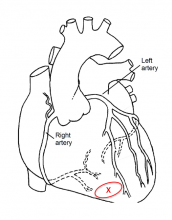To analyze resistance and gradient ideas:
- Login to your account on this website
- Return to this question
- Click on the link below to Analyze resistance ideas
- Upload your spreadsheet for analysis
- Use the ‘Student Text Response Column (Start)’ dropdown menu to select the column containing the student responses to part a of the question.
- Use the ‘Student Text Response Column (End)’ dropdown menu to select the column containing the student responses to part b of the question.
- Both columns containing student responses should now be highlighted in teal
- Add a note (e.g. pre-instruction) to your file if desired
- Repeat steps 3 - 8 using the link below to Analyze gradient ideas
To analyze your class responses using a Physiology Learning Progression Framework:
1. Download the csv files from the gradient and resistance reports.
2. To a new file, copy and paste the entire resistance score column and gradient column into the same worksheet so that the student response is in column A, resistance score in column B and gradient score in column C. You should not need the values from the Probability columns.
3. Enter the formula below in the cells of column D. =IF(B3+C3>2,3, IF(B3+C3=2,2,1))